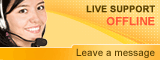Excel to SQL Server
Excel to SQL ServerXLhub Imports Excel Data into SQL Server
Importing data from Excel to SQL Server can be a time-consuming process, even for those who have experience doing so. For those who aren’t experienced developers, it can even turn out to be a very frustrating task. That’s where XLhub comes in—XLhub simplifies the entire process, making it simple to get excel information into SQL Server, without losing files or ever having to worry about conversion problems.
[rev_slider alias="database"]
Importing Excel data into SQL Server is easy with XLhub.
XLhub and SQL Server Extend the Capabilities of Excel
XLhub and SQL Server Extend the Capabilities of Excel
| With Excel: | With Excel and XLhub: |
|---|---|
| Data is locked inside spreadsheet files | Make data in spreadsheets accessible to other spreadsheets and applications |
| Multi-user sharing often involves time-consuming re-entry and cutting/pasting | Prevent routine cutting and pasting from multiple sources |
| Workbooks can only be edited by one user at a time | Allow simultaneous multi-user access to data |
| Files are duplicated excessively to track versions and to share spreadsheets between multiple users | Eliminate the need to duplicate files |
| Changes to the data are difficult to track | Add a full audit trail to your data |
| No version control | Use versioning to roll back changes to any particular version |
| Security and access control are difficult to provide | Add a security and access layer to Excel |
XLhub Offers Full Integration with SQL Server
XLhub is designed to fully integrate Excel with SQL Server, allowing two-way data transfer. If you depend on Excel and need to save your data to SQL Server, make XLhub your simple solution and extend the capabilities of Excel even further.