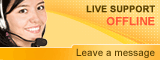Check for Updates
Overview
Users will learn how to update to the latest version of XLhub.
Audience
XLhub users who want to use the latest version of XLhub.
Flow of Events
a. Click Utilities in the XLhub Admin section.
b. Click on Check for Updates
b. Click on Check for Updates
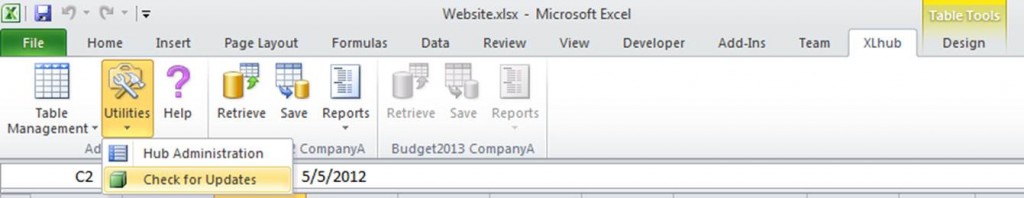
c. An XLhub Update box will appear. This box will tell you what version of XLhub you are currently using.
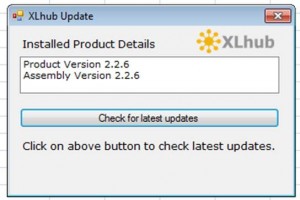
d. Click Check for latest updates at the bottom of the XLhub Update box. It may take a moment for this process to complete.
1. If no update is available a box saying the latest version of XLhub is installed
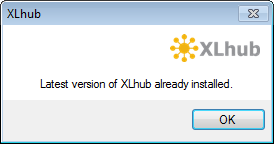
2. If an update is available a box will appear telling you which version is available and which version you are using.

e. If a new version is available, Click Yes to install the new version.
f. A box telling you to close Excel will appear. Click OK and save and close all Excel windows.
f. A box telling you to close Excel will appear. Click OK and save and close all Excel windows.
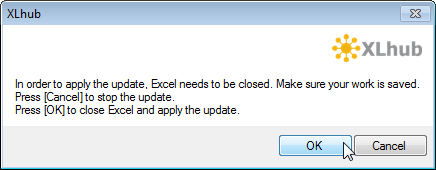
g. When the update is complete a box asking if you would like to restart Excel will appear. Click OK.
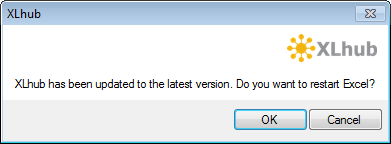
Congratulations
You are now using the latest version of XLhub.