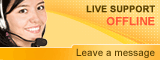How To
Learn How To Use XLhubLearn How To Use XLhub
Each of the tutorials below will help you to set up and use the important features of XLhub.
Install SQL Server Express 2008
XLhub requires a database that it can use to consolidate and manage data. This article shows you how to set up……
Install XLhub
This article contains installation and basic configuration instructions for XLhub.
Create a Hub with XLhub
Once XLhub is installed, one of the first things you’ll want to do is create a hub….
Enable Row Level Security
While creating a hub you will need to decide the security measures you wish to put in place.
Enable Sheet Protection
While creating a hub you can limit who can edit data in the hubbed table
Save and Retrieve Data
Once your hub has been created, learn how to utilize it to manage data
Share a Hub
When you have valuable, consolidated data, it becomes important to be able to share that data with others.
Connect to a Hub
Learn how to connect XLhub to an existing hub.
Disconnect from a Hub
Learn how to disconnect XLhub from a hub.
Use Multiple Hubbed Tables
Learn how to create multiple hubbed tables in XLhub.
Create Reports Using XLhub
Learn how to create useful reports from the XLhub ribbon.
List All Hubs
Learn how to list all hubs in the database.
View Hub Structure
Learn how to view the column settings in your hubbed table.
Check for Updates
Learn how to gain access to the latest version of XLhub.
Repair or Remove XLhub
Learn how to repair XLhub and to remove XLhub from your computer.