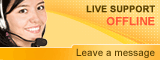Remove XLhub
Repair or Remove XLhubOverview
Users will learn how they can uninstall XLhub from their computer and how they can repair XLhub.
Audience
XLhub users who want to repair or remove XLhub on their computer.
Flow of Events
Prerequisites
User must have Local Administrator Permission to repair or remove XLhub.
Repair XLhub
a. Open the folder that contains XLhub.
b. Double click on the Application named setup.exe. The XLhub Setup Wizard should open.
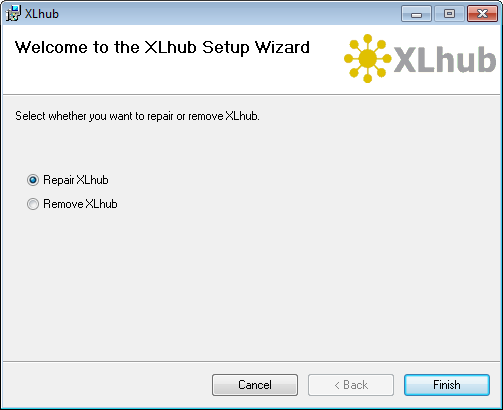
c. Be sure that Repair XLhub is selected.
d. Click Finish.
e. XLhub will reinstall on your computer. You may be asked to verify the publisher. Click Yes when prompted.
f. When the install is complete, click Close.
d. Click Finish.
e. XLhub will reinstall on your computer. You may be asked to verify the publisher. Click Yes when prompted.
f. When the install is complete, click Close.
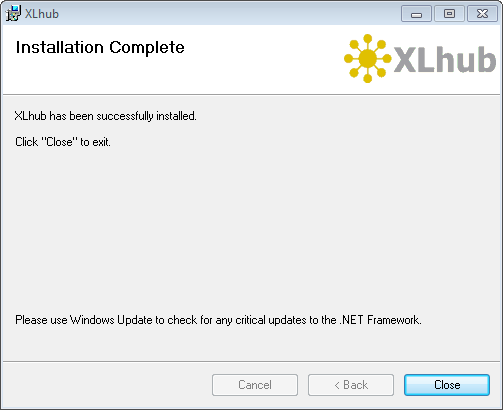
g. Restart Excel for the changes to take effect.
You have successfully repaired XLhub. If you have any further issues, please contact the Metric-X team.
Remove XLhub
a. Open the folder that contains XLhub.
b. Double click on the Application named setup.exe. The XLhub Setup Wizard should open.
c. Be sure that Remove XLhub is selected.
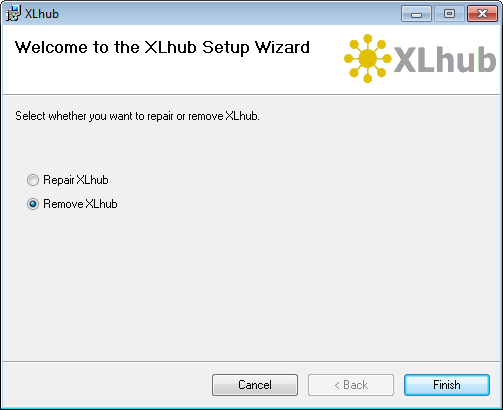
d. Click Finish.
e. XLhub will be removed from your computer. This may take a few minutes. You may be asked to verify the publisher. Click Yes when prompted.
f. When the removal is complete, click Close.
e. XLhub will be removed from your computer. This may take a few minutes. You may be asked to verify the publisher. Click Yes when prompted.
f. When the removal is complete, click Close.
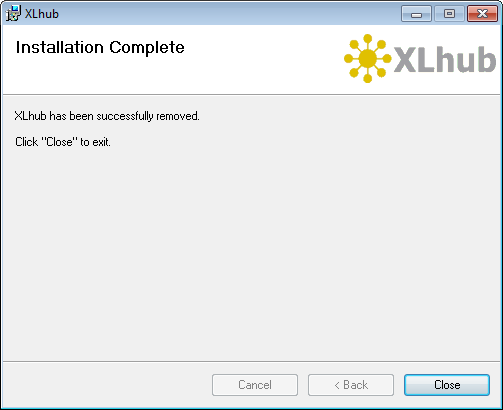
g. Restart Excel.
h. The XLhub ribbon will no longer exist in Excel with the restart is complete.
h. The XLhub ribbon will no longer exist in Excel with the restart is complete.
[NOTE: All tables saved to the SQL database will still be accessible. Knowledge of SQL language will be needed to retrieve and organize the data without XLhub.]